Utterances 评论系统的配置
前情提要
本博客之前本来使用的是 Twikoo + 腾讯云 评论系统,但是由于腾讯云更改计费方式,没法继续使用腾讯云了,这次为了简洁省事,改用 Utterances 评论系统。
配置
配置 Github 仓库
由于是基于 Github issues,我们需要一个仓库来存储评论, 所以我们需要在 Github 上创建一个空库,并且必须是 public 的,这样用户才可以查看并发布评论。
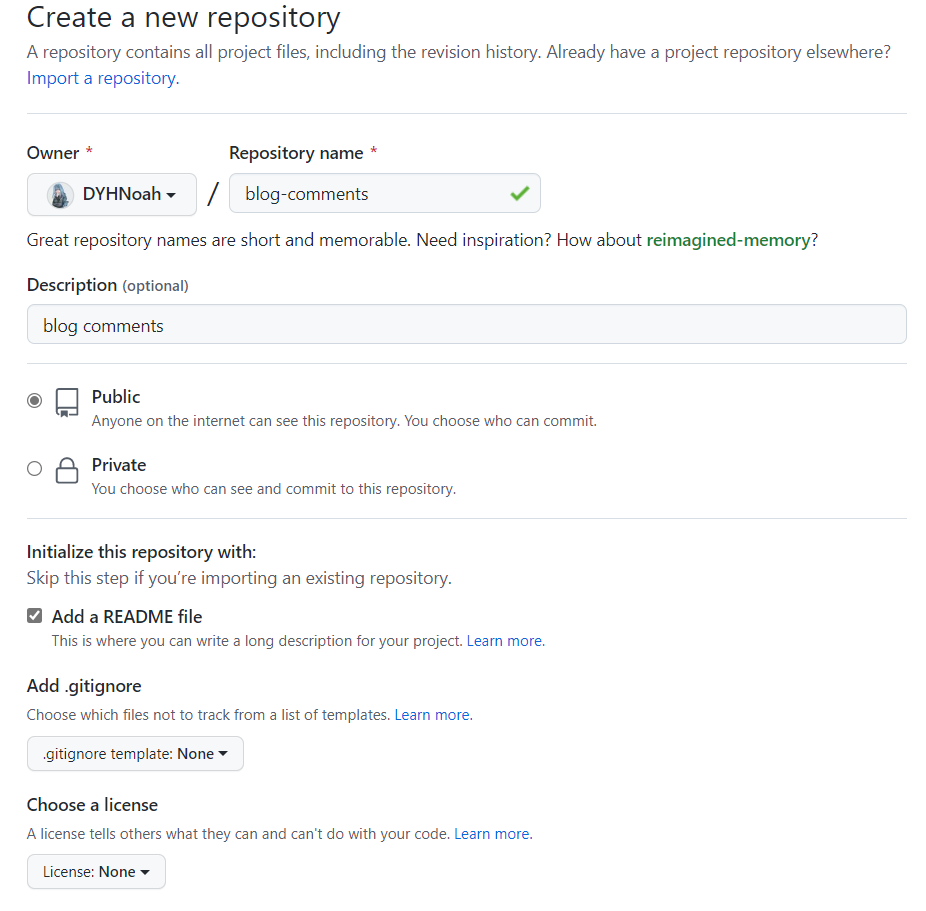
授权 Utterances
进入 https://github.com/apps/utterances 网站,给 Utterances 授权,选择刚刚创建的评论 repo
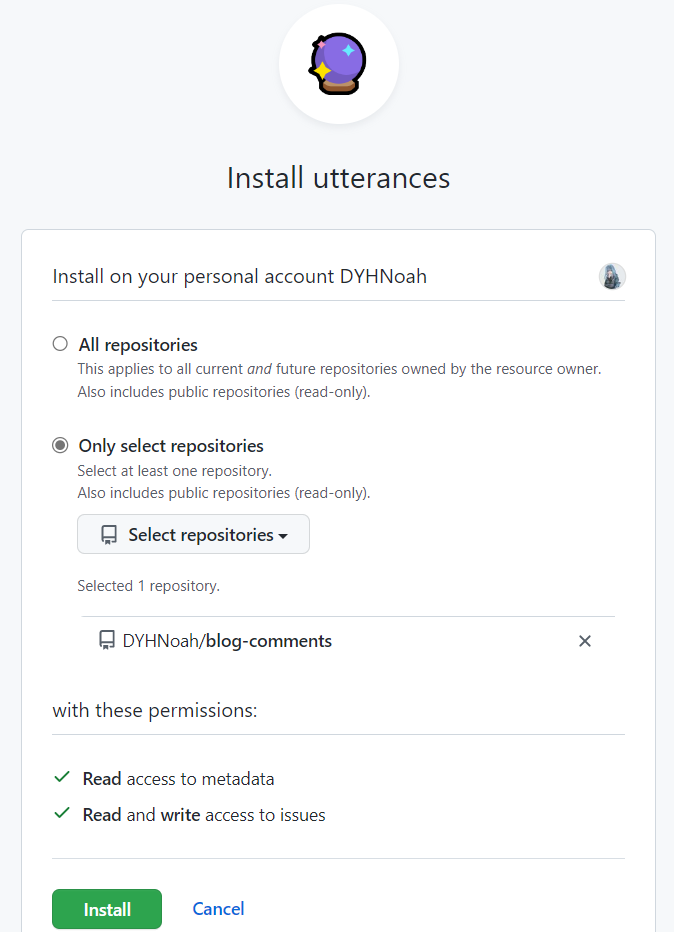
至此,Github 端配置完成,接下来在网页或博客中配置使用 Utterances
修改配置文件
编辑 Hexo Next 主题配置文件
_config.yml,修改以下配置:
1 | # Utterances |